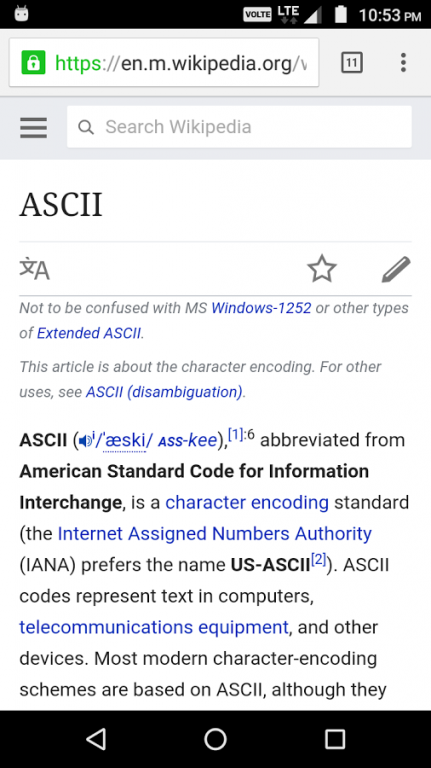ASCII Converter Pro 1
Paid Version
Publisher Description
[Features]
Converts ASCII characters to Binary, Hex, Octal and Decimal representations including smileys and pictures.
App provides a box to enter ASCII characters. A standard keyboard is provided for entering characters. Tap on the 'ÇONVERT' button to display all the formats, Binary, Hex, Octal and Decimal. These are displayed on one screen and thus can be compared and analysed.
This app will be useful for users ranging from students to professionals particularly in the area of Internet of Things (IoT), Embedded systems, computers and Automation sector.
[Camera Button]
The Camera button on top right is useful to take a screen photo of the calculated results and share it with others. Please note that the files are stored in at the bottom rather than at the top on phone storage.
[Info Button]
The info button 'i' connects to Wikipedia page for more information on 'ASCII'.
[Note] Before buying this app you can download its free version to check if it is useful. Please note that non obstructive banner ads will continued to be shown in pro (paid) app.
About ASCII Converter Pro
ASCII Converter Pro is a paid app for Android published in the Teaching & Training Tools list of apps, part of Education.
The company that develops ASCII Converter Pro is ampower. The latest version released by its developer is 1.
To install ASCII Converter Pro on your Android device, just click the green Continue To App button above to start the installation process. The app is listed on our website since 2017-01-16 and was downloaded 8 times. We have already checked if the download link is safe, however for your own protection we recommend that you scan the downloaded app with your antivirus. Your antivirus may detect the ASCII Converter Pro as malware as malware if the download link to com.mpawer.asciiconvpro is broken.
How to install ASCII Converter Pro on your Android device:
- Click on the Continue To App button on our website. This will redirect you to Google Play.
- Once the ASCII Converter Pro is shown in the Google Play listing of your Android device, you can start its download and installation. Tap on the Install button located below the search bar and to the right of the app icon.
- A pop-up window with the permissions required by ASCII Converter Pro will be shown. Click on Accept to continue the process.
- ASCII Converter Pro will be downloaded onto your device, displaying a progress. Once the download completes, the installation will start and you'll get a notification after the installation is finished.